
新闻中心
Success Stories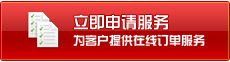
头条新闻
推荐内容
HTML图片按钮写法
1: 在一般情况下按钮提交表单:
<form id="form1" name="form1" method="post" action="index.html">
<input type="submit" name="button" id="button" value="提交" />
</form>
这样提交按钮是标签 <input type="submit">,如果想换成图片加上样式,把value="提交" 改成value=" "(这样“提交”两个字就不会显示在这张背景图片的上面):
#button{
background:url(12.jpg) no-repeat;
width:100px;
height:50px;
border:0px;
cursor:pointer;
}
2:直接使用图片标签按钮
<form id="form1" name="form1" method="post" action="index.html">
<input name="submit" type="image" value="ee" src="12.jpg" />
</form>
这样子直接写在html页面上就能直接看到按钮是图片的!
3:由于上面第二种图片直接使用 “src”链接,但是如果一个网站很多需要到表单图片按钮展示的话,这样就会增加网页显示的速度!之前说过如果把全部类型差不多的图片整合成一张,每个页面使用css+div调用同一张图片里面的不同个按钮图标图片,这样的话便能更优化代码以及网站。
<form id="form1" name="form1" method="post" action="index.html">
<input name="submit" type="image" value="ee" src="12.jpg" />
</form>
样式:
button{
background:url(12.jpg) no-repeat -54px -35px;
width:100px;
height:50px;
border:0px;
cursor:pointer;
}
- 发表评论
-
- 最新评论 进入详细评论页>>

